Auralog 5 Manuel d'utilisateur
Naviguer en ligne ou télécharger Manuel d'utilisateur pour Non Auralog 5. Auralog 5 User's Manual [pl] Manuel d'utilisatio
- Page / 54
- Table des matières
- MARQUE LIVRES


- USER’S MANUAL 1
- Contents 2
- Introduction 5
- Practical information 5
- Display setting 6
- Checking the sound 6
- Installation 7
- Running TeLL me More 9
- Uninstalling TeLL me More 9
- Browsing 10
- Guided Mode 11
- Ø Scheduled learning path 12
- Ø Personalised learning path 12
- Main menu: Progress Chart 12
- Toolbar 14
- Ø Modifying the Diary 16
- Free-to-Roam Mode 17
- Help and What's this? 19
- Choice of Lesson 20
- Dialogue 21
- Improving your pronunciation 23
- Available functions 23
- Ø Right mouse button 24
- Choice of Question 24
- Pronunciation 25
- Pronunciation Index 26
- Listen 27
- Speak 27
- Wait 27
- Waveforms and pitch curves 28
- Scoring 28
- Comparative listening 29
- General functions 31
- Options 32
- Start-up 32
- How the videos work 33
- Exercises 34
- Picture/Word Association 35
- Word Association 35
- The Right Word 36
- Word Order 36
- Fill-in-the-Blanks 36
- Grammar Practice 36
- Mystery Phrase 37
- Crossword Puzzle 37
- Sentence Practice 37
- Dictation 38
- Written Expression 38
- Reference Works 40
- Online Services 41
- Registration procedure 42
- Tutoring 42
- Reading messages 43
- Other Online Services 44
- Lesson Report 46
- Selecting an option 48
- Speech recognition 49
- Pronunciation: display 49
- Recommendations 50
- Solutions 51
- Sound and recording problems 52
- Accessing Online Services 53
- Technical support 54
Résumé du contenu
Last update: 29/08/01 Copyright 2000 Auralog S.A. All rights reserved ® USER’S MANUAL
Last update: 29/08/01 TeLL me More Copyright 2000 Auralog S.A. All rights reserved Browsing •••• 10 Discovering TeLL me More® Accessing the Present
Last update: 29/08/01 TeLL me More Copyright 2000 Auralog S.A. All rights reserved Browsing •••• 11 For further information on this, refer to the s
Last update: 29/08/01 TeLL me More Copyright 2000 Auralog S.A. All rights reserved Browsing •••• 12 Ø Scheduled learning path If you use the Diary
Last update: 29/08/01 TeLL me More Copyright 2000 Auralog S.A. All rights reserved Browsing •••• 13 Listening Reading Writing Speaking Dialogue: E
Last update: 29/08/01 TeLL me More Copyright 2000 Auralog S.A. All rights reserved Browsing •••• 14 Conjugation ü Grammar Practice ü ü Dicta
Last update: 29/08/01 TeLL me More Copyright 2000 Auralog S.A. All rights reserved Browsing •••• 15 Click on the Next activity icon to proceed to
Last update: 29/08/01 TeLL me More Copyright 2000 Auralog S.A. All rights reserved Browsing •••• 16 Ø Modifying the Diary The first box concerns th
Last update: 29/08/01 TeLL me More Copyright 2000 Auralog S.A. All rights reserved Browsing •••• 17 Click on the Cancel icon to cancel your modifi
Last update: 29/08/01 TeLL me More Copyright 2000 Auralog S.A. All rights reserved Browsing •••• 18 The spotlights give you access to the guided mo
Last update: 29/08/01 TeLL me More Copyright 2000 Auralog S.A. All rights reserved Browsing •••• 19 to the question required. For further informati
Last update: 29/08/01 TeLL me More Copyright 2000 Auralog S.A. All rights reserved •••• 2 Contents INTRODUCTION...
Last update: 29/08/01 TeLL me More Copyright 2000 Auralog S.A. All rights reserved Choice of Lesson •••• 20 Hints The Hints appear at regular int
Last update: 29/08/01 TeLL me More Copyright 2000 Auralog S.A. All rights reserved Dialogue •••• 21 Free-to-Roam Mode To choose a lesson, go to th
Last update: 29/08/01 TeLL me More Copyright 2000 Auralog S.A. All rights reserved Dialogue •••• 22 From any other screen, click on the Dialogue i
Last update: 29/08/01 TeLL me More Copyright 2000 Auralog S.A. All rights reserved Dialogue •••• 23 • Choose only from the responses on the screen
Last update: 29/08/01 TeLL me More Copyright 2000 Auralog S.A. All rights reserved Dialogue •••• 24 Ø Right mouse button You can use the right mo
Last update: 29/08/01 TeLL me More Copyright 2000 Auralog S.A. All rights reserved Pronunciation •••• 25 Helping you understand Glossary To see the
Last update: 29/08/01 TeLL me More Copyright 2000 Auralog S.A. All rights reserved Pronunciation •••• 26 Sentence Pronunciation, Word Pronunciat
Last update: 29/08/01 TeLL me More Copyright 2000 Auralog S.A. All rights reserved Pronunciation •••• 27 If you are in free-to-roam mode, first ch
Last update: 29/08/01 TeLL me More Copyright 2000 Auralog S.A. All rights reserved Pronunciation •••• 28 Warning! For TeLL me More®, a silence of
Last update: 29/08/01 TeLL me More Copyright 2000 Auralog S.A. All rights reserved Pronunciation •••• 29 The score box shows your results for all
Last update: 29/08/01 TeLL me More Copyright 2000 Auralog S.A. All rights reserved •••• 3 Choice of Question...
Last update: 29/08/01 TeLL me More Copyright 2000 Auralog S.A. All rights reserved Pronunciation •••• 30 1 – Upper incisors 2 – Lower incisors 3 -
Last update: 29/08/01 TeLL me More Copyright 2000 Auralog S.A. All rights reserved Pronunciation •••• 31 Air passing through the mouth and nose (c
Last update: 29/08/01 TeLL me More Copyright 2000 Auralog S.A. All rights reserved Video •••• 32 To access the next item (word or sentence), cli
Last update: 29/08/01 TeLL me More Copyright 2000 Auralog S.A. All rights reserved Video •••• 33 Ø Free-to-Roam Mode: From the Film Set, click on
Last update: 29/08/01 TeLL me More Copyright 2000 Auralog S.A. All rights reserved Exercises •••• 34 For the answer to a specific question, click
Last update: 29/08/01 TeLL me More Copyright 2000 Auralog S.A. All rights reserved Exercises •••• 35 Ø Guided Mode: From the Progress Chart, click
Last update: 29/08/01 TeLL me More Copyright 2000 Auralog S.A. All rights reserved Exercises •••• 36 The Right Word The Right Word exercises allow
Last update: 29/08/01 TeLL me More Copyright 2000 Auralog S.A. All rights reserved Exercises •••• 37 Grammar Practice allows you to test your knowl
Last update: 29/08/01 TeLL me More Copyright 2000 Auralog S.A. All rights reserved Exercises •••• 38 The exercise is based on the same principle as
Last update: 29/08/01 TeLL me More Copyright 2000 Auralog S.A. All rights reserved Exercises •••• 39 To pause or play the video, click on the Play
Last update: 29/08/01 TeLL me More Copyright 2000 Auralog S.A. All rights reserved •••• 4 DICTIONARY ...
Last update: 29/08/01 TeLL me More Copyright 2000 Auralog S.A. All rights reserved Reference Works •••• 40 Crossword Puzzle Click on the Dialogue
Last update: 29/08/01 TeLL me More Copyright 2000 Auralog S.A. All rights reserved Online Services •••• 41 In the summary, choose the grammar poin
Last update: 29/08/01 TeLL me More Copyright 2000 Auralog S.A. All rights reserved Online Services •••• 42 Ø Guided Mode: Click on the Online S
Last update: 29/08/01 TeLL me More Copyright 2000 Auralog S.A. All rights reserved Online Services •••• 43 You can also click on the Online Servi
Last update: 29/08/01 TeLL me More Copyright 2000 Auralog S.A. All rights reserved Online Services •••• 44 Writing and replying to your Tutor To w
Last update: 29/08/01 TeLL me More Copyright 2000 Auralog S.A. All rights reserved Online Services •••• 45 The numerous language resources are org
Last update: 29/08/01 TeLL me More Copyright 2000 Auralog S.A. All rights reserved Lesson Report •••• 46 Options Activate the Attach your PC conf
Last update: 29/08/01 TeLL me More Copyright 2000 Auralog S.A. All rights reserved Options •••• 47 If you have planned your learning path with the
Last update: 29/08/01 TeLL me More Copyright 2000 Auralog S.A. All rights reserved Options •••• 48 From any other screen, click on the Options icon
Last update: 29/08/01 TeLL me More Copyright 2000 Auralog S.A. All rights reserved Options •••• 49 You can also decide on the size of the puzzle. T
Last update: 29/08/01 TeLL me More Copyright 2000 Auralog S.A. All rights reserved Introduction •••• 5 Introduction Introduction Welcome to the wor
Last update: 29/08/01 TeLL me More Copyright 2000 Auralog S.A. All rights reserved Recommendations and solutions •••• 50 me More® will suggest tha
Last update: 29/08/01 TeLL me More Copyright 2000 Auralog S.A. All rights reserved Recommendations and solutions •••• 51 Note. Sound may be pla
Last update: 29/08/01 TeLL me More Copyright 2000 Auralog S.A. All rights reserved Recommendations and solutions •••• 52 Note. Even if you have s
Last update: 29/08/01 TeLL me More Copyright 2000 Auralog S.A. All rights reserved Recommendations and solutions •••• 53 • Perhaps your sound car
Last update: 29/08/01 TeLL me More Copyright 2000 Auralog S.A. All rights reserved Technical support •••• 54 • If you are accessing by modem, you
Last update: 29/08/01 TeLL me More Copyright 2000 Auralog S.A. All rights reserved Practical information •••• 6 Display setting Checking the displ
Last update: 29/08/01 TeLL me More Copyright 2000 Auralog S.A. All rights reserved Installation •••• 7 Testing your sound card Use the WindowsTM S
Last update: 29/08/01 TeLL me More Copyright 2000 Auralog S.A. All rights reserved Installation •••• 8 • The program will then ask you to choose
Last update: 29/08/01 TeLL me More Copyright 2000 Auralog S.A. All rights reserved Installation •••• 9 • The program will give details, according
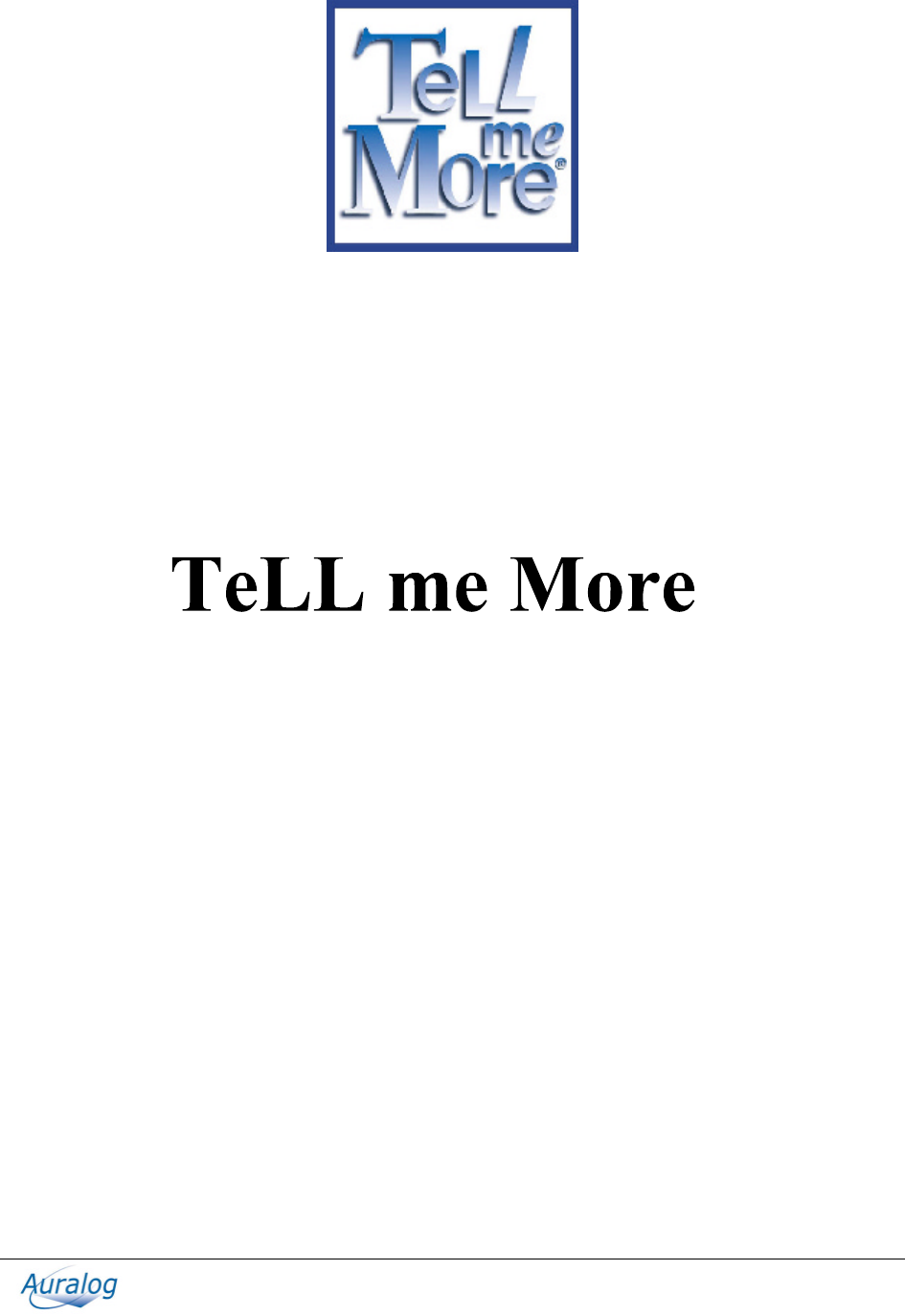
 (1 pages)
(1 pages)







Commentaires sur ces manuels